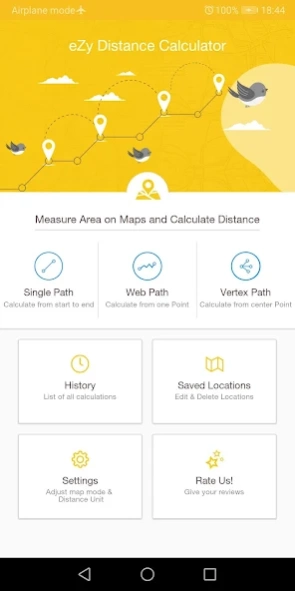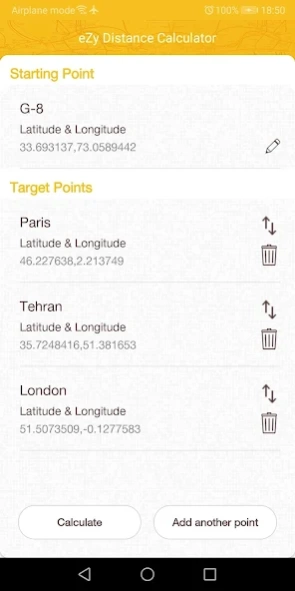eZy Distance Calculator-Measur 1.3.19
Free Version
Publisher Description
eZy Distance Calculator-Measur - Smart tool for measuring accurate distance and area between points
Description:
eZy Distance Calculator is a simple app for calculating the straight line distance between two points. These two points can be chosen either from the map, saved locations within the app or by manually entering the points.
All you need to do is, choose between starting point and target point and it will accurately calculate the distance between the selected points.
This app is perfect for those who are looking for an easy and efficient app to calculate straight line distance between coordinates. Great for air travelers and racing pigeon distance calculation as well.
Features:
• Quick distance measurement
• Accurate calculation
• Simple and user friendly interface
• Support for import/export locations
• Automatically save distance calculations in history, which are just a single tap away when you revisit the app
• Select from the units: kilometers, meters, miles and feet
• Support to change map modes: satellite, road map and terrain
• Support for language switching within the app
• Language support available for:
简体中文
繁體中文
Dutch
English
Français
Deutsch
Italiano
日本人
한국어
فارسی
Português
Español
اردو
We are always excited to hear from you. Have an idea for a cool feature? You can help us shape it! Submit it to: ezydistancecalculator@whizpool.com
About eZy Distance Calculator-Measur
eZy Distance Calculator-Measur is a free app for Android published in the Geography list of apps, part of Education.
The company that develops eZy Distance Calculator-Measur is Whizpool. The latest version released by its developer is 1.3.19.
To install eZy Distance Calculator-Measur on your Android device, just click the green Continue To App button above to start the installation process. The app is listed on our website since 2021-03-03 and was downloaded 1 times. We have already checked if the download link is safe, however for your own protection we recommend that you scan the downloaded app with your antivirus. Your antivirus may detect the eZy Distance Calculator-Measur as malware as malware if the download link to com.whizpool.map.distance.calculator is broken.
How to install eZy Distance Calculator-Measur on your Android device:
- Click on the Continue To App button on our website. This will redirect you to Google Play.
- Once the eZy Distance Calculator-Measur is shown in the Google Play listing of your Android device, you can start its download and installation. Tap on the Install button located below the search bar and to the right of the app icon.
- A pop-up window with the permissions required by eZy Distance Calculator-Measur will be shown. Click on Accept to continue the process.
- eZy Distance Calculator-Measur will be downloaded onto your device, displaying a progress. Once the download completes, the installation will start and you'll get a notification after the installation is finished.